UAE: Have you renewed your Emirates ID? How to avoid suspension of Etisalat, du, Virgin mobile services – News

[ad_1]
All clients must have a valid identification document according to telecommunications regulations, whether they are residents or nationals.
An SMS notification from Virgin Mobile appeared on my mobile phone screen, asking me to update my Emirates ID information registered with my mobile phone number. If this process is not completed within 60 days, the telecommunications provider could suspend services, it said.
By the way, I recently renewed my residence visa and my Emirates ID, which required updating my documents with my bank and my telecom provider. It’s not just Virgin Mobile, though; The UAE’s two other major providers, Etisalat and Du, have also urged their users to ensure their expired Emirates ID details are up to date.
Verifying and maintaining a valid Emirates ID is a UAE government mandate. That is why a non-renewal may result in suspension and disconnection of linked mobile numbers/accounts, explains the official Etisalat website. It also recommends users renew their data as soon as they receive their Emirates ID to avoid any interruption or disconnection of service.
Below is a step-by-step process on how to update your Emirates ID information for the three major telecommunications providers in the UAE, namely Etisalat, du and Virgin:
How to update Emirates ID on Etisalat
Before the customer starts updating the document, they must have the following: Customers must have a verified account on the UAE PASS app and a valid EID on UAE PASS.
Through the website
- Log in to the Etisalat website using UAE PASS.
- Go to the “Mobile Registration Renewal” page from the “My Account” menu or click the “Mobile Registration Renewal” link in the quick links section of the home page.
- Upload the front and back of your Emirates ID
- Identification information will be automatically entered into the fields, verify the details and submit the form to complete the process.
Through the mobile application
- Download the My Etisalat UAE app
- Log in to the app with your username and password or UAE PASS.
- On the home screen, tap “update now” or go to profile and tap “update my Emirates ID”.
- Now tap Continue with UAE Pass, select the accounts you want to update. Unselected accounts will be deactivated.
- Tap “Continue with UAE Pass”. The authentication request will be sent to the UAE Pass app
- Accept request in UAE Pass app
- Provide consent and allow document sharing in the UAE Pass app
- Check details on My Etisalat app, add your mobile number and email ID
- Accept the terms and conditions and send
Through points of sale
In addition to the methods mentioned above, Emirates ID information can also be updated by visiting an Etisalat store. You can also update your Emirates ID information at a payment machine provided by Etisalat. Simply follow the on-screen instructions.
How to update Emirates ID in du
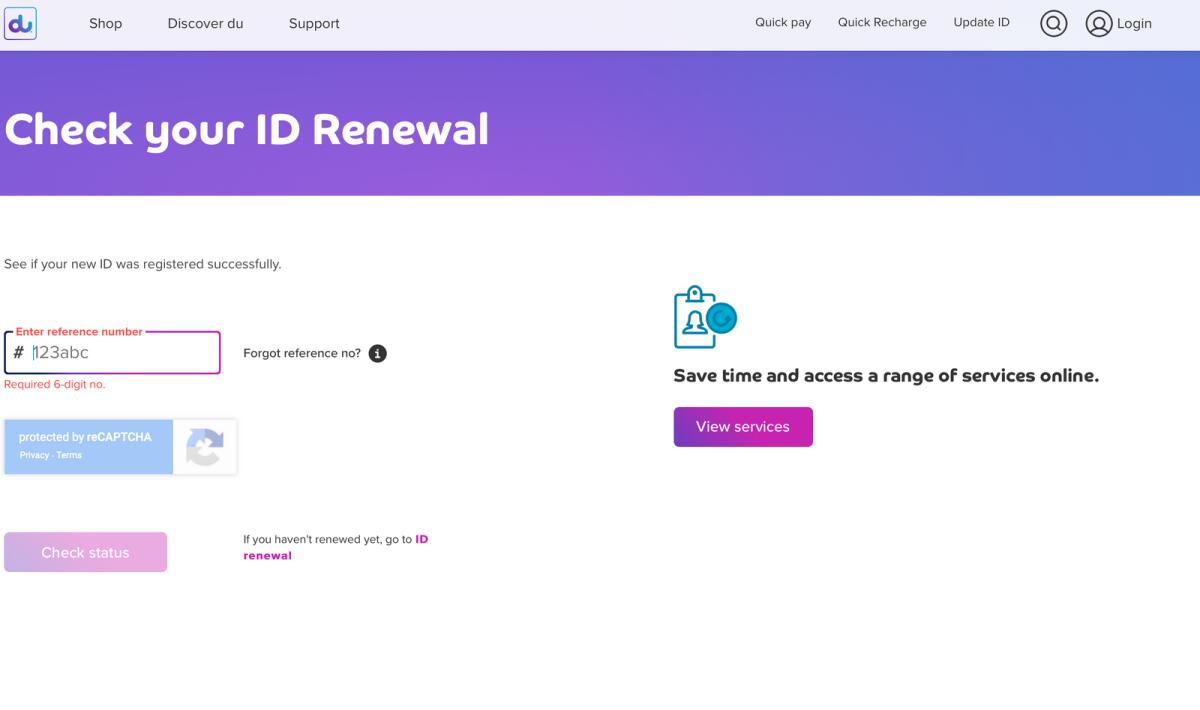
There are three ways to update your Emirates ID on du. You can do this online on the du website, using the official du mobile apps, or by visiting a du store.
Through the website:
- Click ‘Update ID’ in the top right navigation bar.
- Enter your login details. If you do not already have an account, you must register to create a new account.
- After you log in to your du account, you will see all the numbers associated with your account. Choose your number to update your Emirates ID and you will receive a verification code.
- Enter the code
- Upload a copy of your Emirates ID
- Confirm your Emirates ID details and select your number
- Accept the terms and conditions and click “submit.”
- After completing these steps, you will get a reference number.
Through the app
Make sure you have the UAE Pass app and du app installed on your phone.
- In the UAE Pass app, make sure the documents are ready by clicking “Add Documents”. Then select ‘Emirates ID Card’. Confirm your consent.
- Exit the UAE Pass app and launch the du app.
- From the central menu select ‘Update ID’ and select the number(s) you wish to update.
- Select the ‘continue with UAE Pass’ button
- Confirm the app authentication request in the UAE Pass app.
- Give your consent to share documents
- Follow the instructions on the screen
You will be notified within 48 hours if your Emirates ID has been successfully updated.
through stores
You can also update your Emirates ID at a du store. Make sure you have all the documents, such as the Emirates ID card and your passport.
How to update your ID on Virgin
If you want to update your Emirates ID or passport, you can visit the nearest store (kiosks or Virgin Megastore). Please ensure the ID is yours and you must be physically present in the UAE to update your ID and passport.
Currently, the upgrade option in the Virgin mobile app is not available. Although there is a section dedicated to this purpose, it will ultimately redirect you to a message instructing you to visit a physical store.
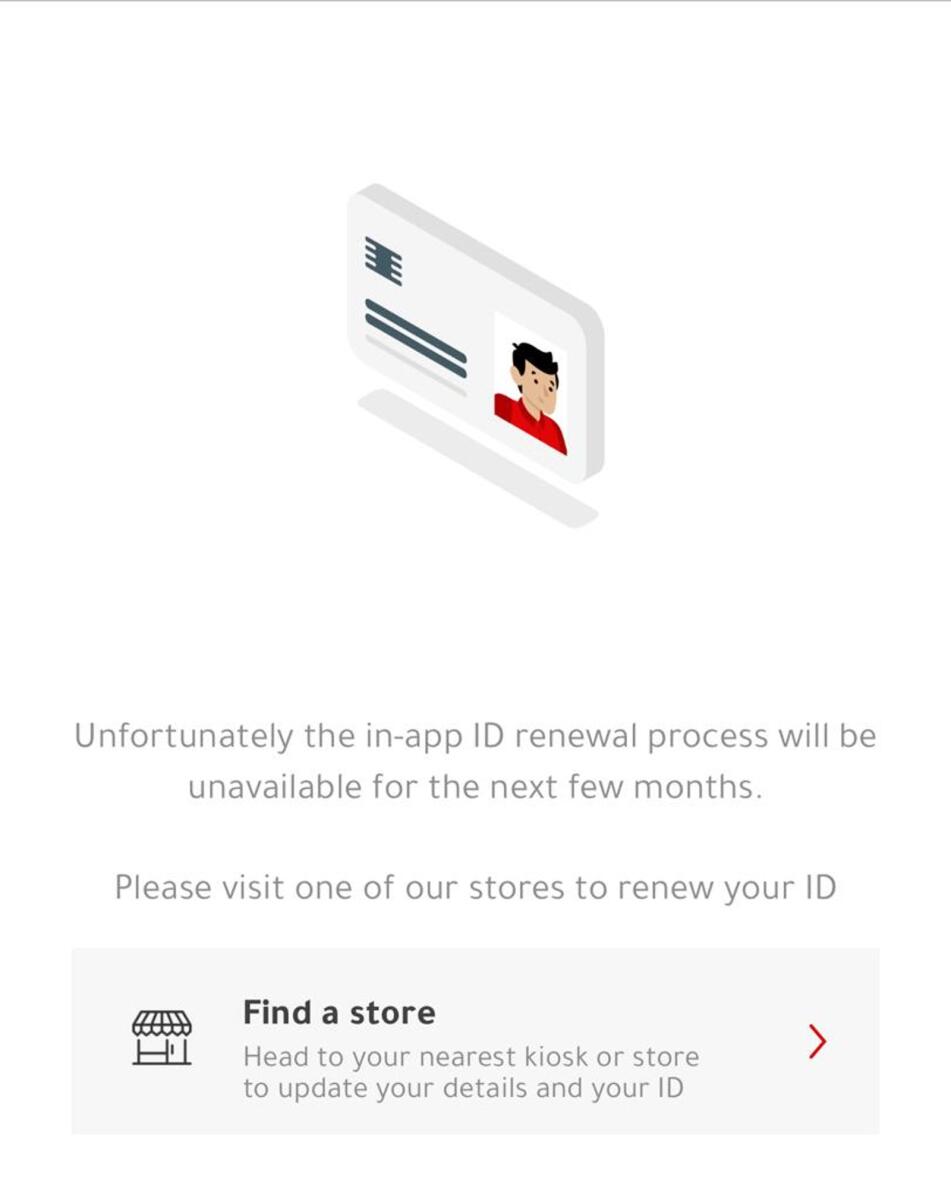
All customers must have a valid ID as per Telecommunications and Digital Government Regulatory Authority (TDRA) regulations, whether they are UAE residents or nationals.
Suspension
If your Emirates ID expires, you have a 60-day grace period to update it with your new EID to avoid suspension. At the end of the grace period, if you have not updated your Emirates ID, you will lose your plan and wallet balance.
If you miss the 60 days, you will have another 30 days, during which you will be able to receive calls/SMS but you will NOT be able to make calls, send SMS or use data.
From then on, your line will be suspended; however, you will have 12 months to update your ID and reactivate your account and number. If you do not provide a new ID within 12 months, your number will be cancelled.
[ad_2]




